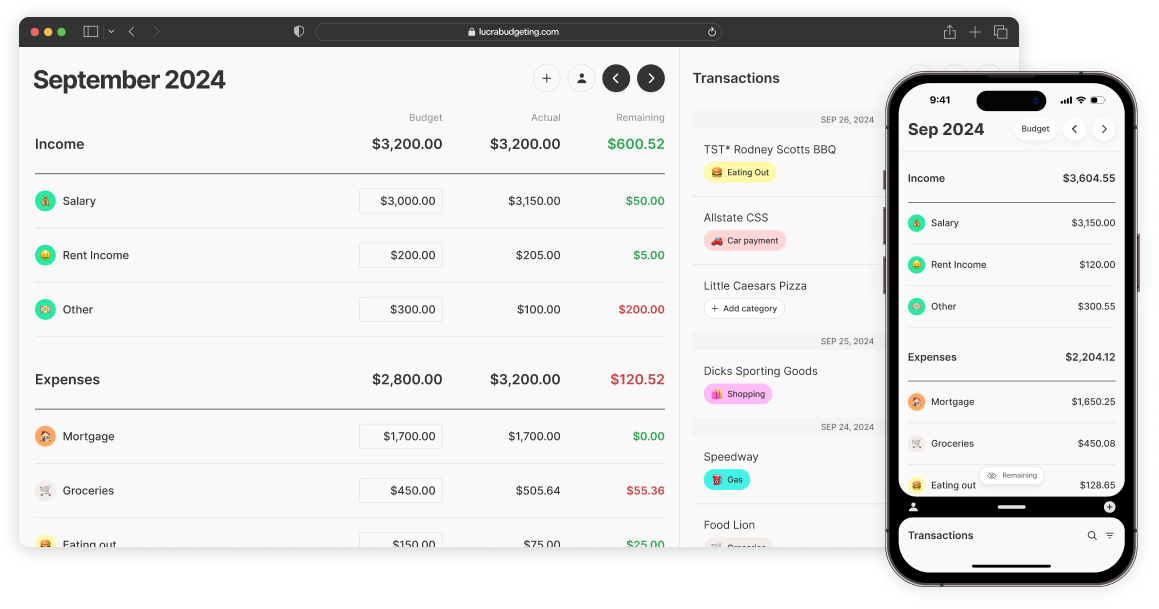Your Financial Overview at a Glance: Navigating Lucra's Dashboard
Your Financial Overview at a Glance: Navigating Lucra's Dashboard
Lucra's dashboard is your financial command center, designed to give you a clear and comprehensive overview of your budget, spending, and remaining balances. In this detailed walkthrough, we’ll explore each element of the dashboard, from understanding your budget and actual balances to making quick edits and interpreting color indicators. With these insights, you’ll be able to manage your finances more effectively and make informed decisions with confidence.
Understanding Your Budget and Actual Balances
At the heart of Lucra’s dashboard are two critical figures: your budget and actual balances.
Budget Balance: This represents the amount you’ve allocated for each category, helping you stay on track with your financial goals. Whether it’s for groceries, rent, or savings, your budget balance is your financial blueprint.
Actual Balance: This shows what you’ve actually spent in each category. As transactions come in, Lucra automatically updates your actual balance, giving you real-time insights into your spending habits.
Why it’s important: Keeping a close eye on both your budget and actual balances ensures that you’re not overspending. It also helps you identify areas where you might need to adjust your budget to better align with your financial reality.
Remaining Balance: Staying on Track
The remaining balance is another key feature of Lucra’s dashboard. This figure shows you how much money you have left to spend within each category, taking into account both your budget and actual balances.
- Remaining Balance: This is your financial safety net. It lets you know how much is left after accounting for your expenses, helping you avoid overspending and ensuring you stay within your budget.
Pro Tip: Regularly check your remaining balance to ensure you’re staying on track with your spending. If you notice that a category is running low, consider adjusting your spending in that area or reallocating funds from another category.
Quick Editing for Dynamic Budgeting
Lucra makes it easy to adjust your budget on the fly with its quick edit feature. Life can be unpredictable, and sometimes your budget needs to adapt to unexpected expenses or changes in your income.
- Quick Edit Feature: Simply click on the budget amount for any category to make adjustments in real-time. Whether you’re increasing your grocery budget or reallocating funds to savings, Lucra’s quick edit feature gives you the flexibility you need.
Why it’s useful: The ability to quickly and easily adjust your budget ensures that your financial plan stays relevant and accurate, even as your circumstances change.
Decoding Color Indicators
Lucra’s dashboard also includes color-coded indicators to help you quickly assess your financial health. These colors are designed to give you an at-a-glance understanding of how well you’re managing your budget.
Green: You’re within budget—great job! Keep spending mindfully.
Yellow: You’re nearing your budget limit. Be cautious with further spending in this category.
Red: You’ve exceeded your budget. It’s time to reassess your spending or adjust your budget.
Pro Tip: Use these color indicators as a guide to prioritize your attention. Green means you’re on track, while yellow and red signals might require you to take a closer look at your spending.
Final Thoughts
Lucra’s dashboard is more than just a snapshot of your finances—it’s a powerful tool for managing your money effectively. By understanding your budget, actual, and remaining balances, making quick edits when needed, and keeping an eye on color indicators, you’ll be equipped to navigate your financial journey with ease.
Explore Lucra’s Dashboard Today: Dive into your financial overview and start taking control of your budget with Lucra’s intuitive and user-friendly dashboard.